James Kim
This is my website for CS 428, Virtual, Augmented and Mixed Reality.
Project 2
Introduction
For this project, we had to work with virtual reality to make a kiosk that sells items. A template was given by our instructor, which will be further expanded on in project 3. I decide to make a concession kiosk that sells various foods. The main focus of this project was to make these various items be interactable and grabbable with the VRTK simulator.

This is the link to the 5 minute youtube video! Youtube Link
Hello there! The recording framerate was poor, but the actual app running itself ran in high fps.
How to set up
-
Create an account and install Unity 2021.3.6f1. We will also be using VRTK version 4.
-
Install Git and clone the project from the GitHub repository in Git. GitHub link
-
Open the Unity hub and add the project folder that was cloned.
-
Open the project in Unity.
-
By default, the project will be built to use the simulator on PC. If you want to switch to a VR headset, click on the appropiate VR settings in the Build settings.
-
Click the play button at the top of the screen to simulate the virtual world.
Sources for assets
Models and assets online
All of these food assets are from Mumifier Studio, from the unity asset store. Link
Grabbable objects
-
This is a soda bottle.

-
This is a soda can.
 Makes a sound when interacted with.
Makes a sound when interacted with. -
This is a coffee cup.

-
This is a piazza.

-
This is a frappe.
 Makes a sound when interacted with.
Makes a sound when interacted with. -
This is a hot dog.

-
This is a cake.
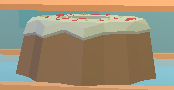
-
This is a pretzel.

-
This is ice cream.

-
This is an ATM from EVILTORN.
 Link Makes a sound when interacted with.
Link Makes a sound when interacted with. -
This is a credit card from EVILTORN.
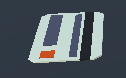 Link
Link -
This is a toaster from SnowQ.
 Link Makes a sound when interacted with.
Link Makes a sound when interacted with. -
This human asset was created from MakeHuman and Mixamo for animation.
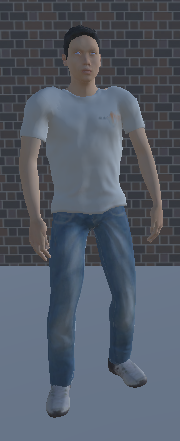
Non Grabbable
This is a peach. 
This is a melon. 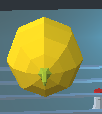
This is a doughnut. 
This is a lamb chop. 
Sound effects
The audio is toaster pop sound effect from this youtube link. Link
The audio is ATM sounds from this youtube link. Link
The audio is Drink straw slurping sounds from this youtube link. Link
The audio is microwave sounds from this youtube link. Link
The audio is Soda opening sounds from this youtube link. Link
The audio is Grocery store ambient noises from this youtube link. Link
The audio for the human was made by me using a voice recorder app.
Models created
I did not create any models for this project.
Discussion
For viewing the world in the simulator, it definitely feels less realistic from the headset. This is due to a lot of factors, one of the main reasons being that no real dynamic movement is needed. Moving your mouse around and pressing keys on the keyboard to simulate moving feels more like a video game. One big factor to this, is when interacting with objects, the simulator uses a mouse click to simulate picking up objects. However, you wouldn’t just use a finger to pick up an object, you would use your entire hand. Using just the mouse to pick up objects ends up feeling clunky, and difficult to actually reach for what you would like to reach for. I felt restricted and frustrated trying to pick up objects with my mouse and keyboard. When using the headset, the controllers in each hand makes the user physically have something to grab onto. When reaching for objects, you would move your entire arm or even entire body to grab it, and the controller acts as a weight in the user’s hand, simulating the object that they pick up. The headset makes the user incorporate dynamic movement with their whole body, adding to the realism of the headset, and makes the world on the computer screen seem much more far removed from the real world. Another factor adding to this realism, is that with the headset, your whole field of vision is dedicated to seeing the virtual world. Eyesight is one of the most important senses of the human body, so removing the ability to see the real world when putting on the headset, makes the brain think that the virtual world that the user sees, is actually the real world. I know that while working on this project, working with the headset provided a much more realistic feel of the environment, while the simulator felt like I was looking at a picture of a world, rather than the world itself. Also, turning your head is much more intuitive and realistic, than using a mouse to look around the world with. Using my entire body, I could see angles and views that I couldn’t get just from using the simulator controls. For example, crouching down to open a cabinet is difficult to replicate just from keyboard and mouse alone. In a headset, the user would naturally tilt their head while looking inside a cabinet, however, it would be harder for the same action to be replicated using a mouse and keyboard. Due to the headset being better at replicating real life movements and actions, it has a more realistic feel. Despite all the advantages the headset has, the simulator was definitely easier to use to work on the environment. If I were to only use the headset for testing, it would be physically tiring and cost more time than it would to just boot it up on a PC and walk around. Overall, i would recommend the headset over the simulator, as it gives many advantages stated above.